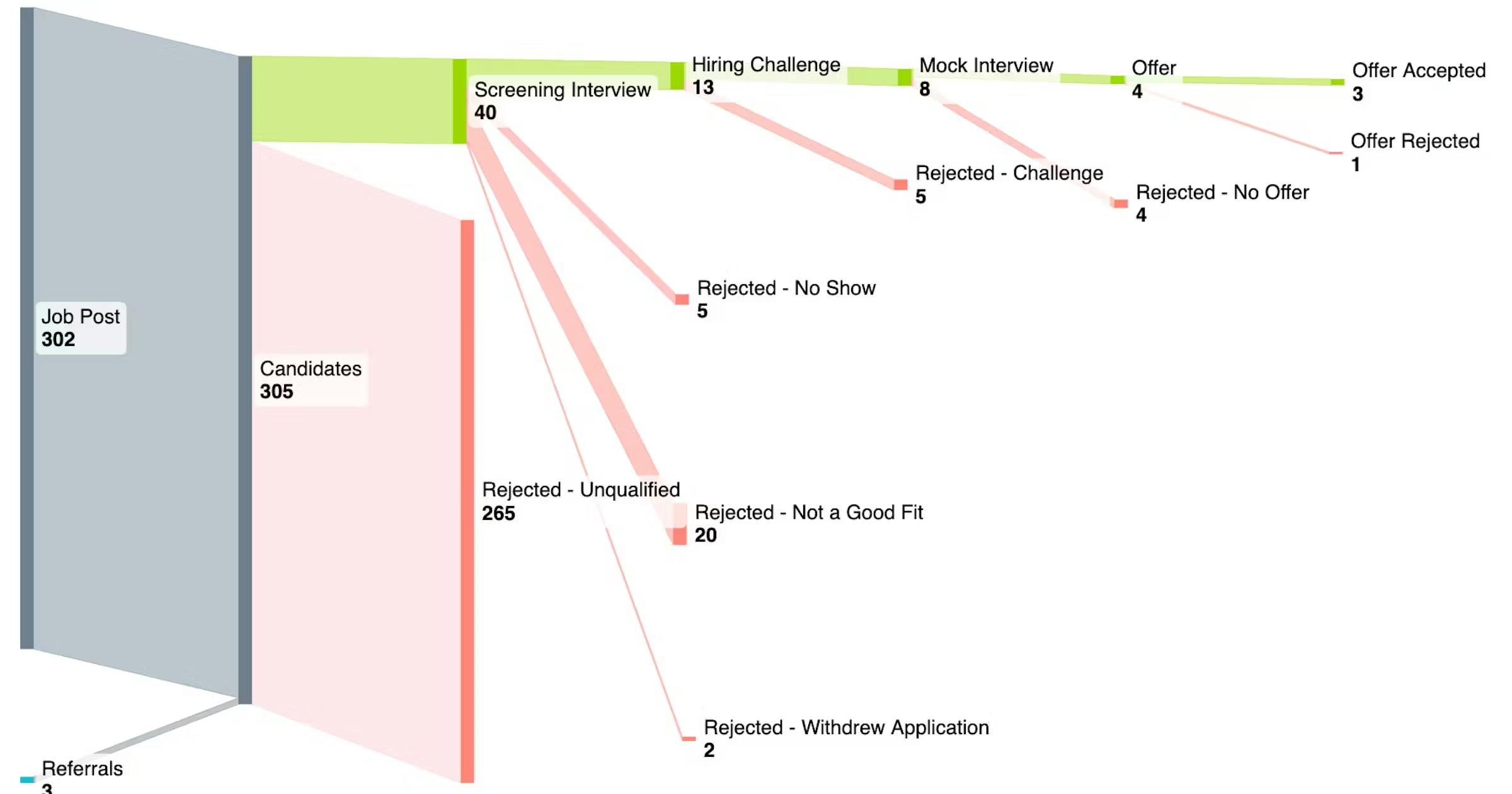If you were doing archery blindfolded, you could take 50 shots and say, “Hey, I think I’m getting good at this!”
Then you take your blindfold off and the target’s pristine, but the wall behind looks like a porcupine.
That’s recruitment without analytics. You’ve GOT to measure the data – the effectiveness, the conversion, the hit rates – or you’ll never know how well you’re really doing.
Businesses with advanced data analytics are twice as likely to enhance their recruitment performance and three times more likely to lower their hiring costs.
84% of organizations with talent analytics say it helps them stay competitive.
But if you’re worried your recruitment analytics aren’t where they need to be, you’re not alone. More than 1 in 4 companies don’t use any recruitment analytics, and more than 1 in 5 don’t use data to inform their decisions.
It can be hard to know where to start when there’s so many tools out there. What’s the best recruitment analytics software to use?
So we’ve done the legwork for you.
You’re welcome.
Table of Contents
- Key Features We Looked At
- Top Recruitment Analytics Tools for 2025
- How To Choose the Best Recruitment Analytics Software for Your Company
- Analyzing
Key Features We Looked At
Different businesses have different needs, so there’s never going to be a one-size-fits-all, definitive answer to “What is the best tool for analytics?”.
So much depends on what you want to measure, and why.
So we’ve assessed each tool we researched based on these key attributes:
- Cost – How much it’ll likely set you back, and whether it’s upfront or ongoing.
- Analytics and reporting – How well the system tracks what’s happening and turns it into clear, actionable reports.
- Predictive analytics – How well the system spots patterns and helps you forecast outcomes, like which candidates are most likely to accept an offer or perform well.
- Integration with existing systems – How easily the tool links up with your current software.
- User-friendliness – How easy it is for a tech newbie to get things done without needing a training manual or IT rescue.
- Customizable dashboards – Whether you can tailor your screen so the most important info for you, personally, is front and center.
- AI and machine learning – Smart features that learn from your data over time, helping automate tasks, suggest better matches, or flag potential issues.
So, in no particular order, and without further ado, it’s our…
Top Recruitment Analytics Tools for 2025
1. Phenom
What it is: An AI-powered one-stop-shop for the whole talent lifecycle – attraction to retention. It emphasizes automation, predictive insights, and personalized experiences.
Cost: Depends on scale, but you could be looking at around $10k per month.
Pros: Its comprehensive analytics help you keep a Healthy Hiring Funnel, and it has strong AI and predictive capabilities regarding fit-matching and candidate behavior. It’s customizable and integrates well with other platforms.
Cons: Could be prohibitively costly for smaller businesses, especially as full capability may require buying add-ons. Less technical users or smaller teams might also struggle with the usability learning curve.
Ideal for: Larger businesses that need complex volume hiring.
2. Visier
What it is: An analytics platform that converges your recruiting data in one place, with AI-powered insights and automated reporting.
Cost: Varies. It’s subscription-based at enterprise pricing, with no free-to-use tier.
Pros: It’s user-friendly and integrates well with your existing software. It has wide-ranging metrics for data analysis, and comes with a useful little AI assistant called Vee.
Cons: While it offers custom pricing, the minimum may still be a bit much for smaller end users. Some users have reported issues when it comes to granular customization or very large datasets.
Ideal for: Mid-market or large enterprises who want scalable, AI-backed recruitment analytics.
3. SmashFly by Symphony Talent
What it is: An all-in-one recruitment marketing and CRM platform, combining campaign automation, career site personalization, and analytics.
Cost: Exact pricing isn’t public, but it’s likely a license-based subscription based on features required and number of seats. You’re probably looking at 5- to 6-figures per year.
Pros: It keeps all your recruitment processes in one place, and bolsters them with AI. It’s fairly customizable to boot, so you can tailor it to your needs.
Cons: It could be a bit expensive and overly technical for smaller businesses. Some users have said the analytics can be slow to load and aren’t very in-depth.
Ideal for: Medium to large businesses keen on incorporating recruitment marketing analytics with other CRM functions.
4. OneUp:
What it is: A real-time data analytics platform with some nice gamification and process automation.
Cost: It’s subscription-based, based on user licenses, but they do offer things like free “observer” accounts, as well as trial programs, so you can see what you’re getting into.
Pros: Easy setup and integration. Many find the gamification motivational. As an analytics product, the real-time data is clear and actionable.
Cons: The AI and machine learning aren’t quite there yet. It’s also not necessarily as customizable as other platforms.
Ideal for: SMEs looking for recruitment data insights without major investments.
5. Recruit CRM:
What it is: Another all-in-one Applicant Tracking System, featuring analytics, AI, and automation.
Cost: After a free trial, there are three tiers: Pro ($85 per user per month), Business (adds automation and some other features – $125 per user per month), and Enterprise (adds full customization and support – $150 per user per month).
Pros: One of the more user-friendly analytics tools, while still being comprehensive. The AI, automation, and analytics functions are all well-regarded online.
Cons: More expensive than some simpler tools. It can be a little slow on larger databases.
Ideal for: SMEs that want the full analytics package without devoting too much time to learning all the ins-and-outs of more complex software.
6. Manatal:
What it is: A cloud-based ATS platform using AI for candidate sourcing, CV sifting, and analytics
Cost: It has different levels: the basic “Professional” plan (up to 15 jobs and 10k candidates) is $15-19 per user per month, Enterprise gets you unlimited jobs and candidates plus workflow automation for $35 per user per month, and Enterprise Plus brings advanced reports, Single Sign-On (SSO), API access, and priority support for $55 per user per month. You get a two-week free trial as well.
Pros: For a price that doesn’t break the bank, you do get decent AI functionality for candidate selection, and it’s nicely customizable.
Cons: Some of the more advanced features are locked behind the higher price plans, and looking at the forums, some users have reported slow support and some AI inaccuracies.
Ideal for: SMEs wanting something affordable and easy-to-use, with the option to scale up if needed.
7. Recruitee:
What it is: A recruitment CRM with automation, analytics reporting, and transparency across multiple users.
Cost: The basic or “Launch” plan is around $300 per month, where you get 5 job slots, unlimited users, and basic reporting. The next step up is “Advance” at about $400, which adds multi-page careers sites, referral programs, knockout questions, and custom recruitment analytics dashboards. At the top is the specialist “Optimize” level, which has customized pricing depending on what features you want, but comes with onboarding support, SSO, API access, your own Customer Success contact, and BI tool integrations.
Pros: It’s got a clean, intuitive interface you can tune to your own needs easily, so it doesn’t take too long to get up and running. Plus, the sourcing and automation tools are robust – lots of functions – so you can get on with hiring.
Cons: The more you need from the platform, the more costly it can become. The in-depth features are in the higher tiers. Some are saying there’s better predictive features and candidate CV scoring tools out there for your money.
Ideal for: If you want a user-friendly ATS with automation and data analytics for your SME, you could do a lot worse. You’ve got the option to scale up if you need to, too.
8. Jobvite:
What it is: An enterprise-level talent acquisition suite, including recruitment marketing, with AI, automation, and analytics for the full hiring funnel.
Cost: Custom depending on your size and needs, but you’re looking at around $11 per user per month.
Pros: Wide range of functions, all of which are in-depth. There’s reporting on dozens of KPIs, solid predictive analytics, and decent automation. It’s a great all-rounder.
Cons: As it’s enterprise-level, it might be out of reach for smaller teams. Some users are saying the UX is a little clunky, complicated, and dated.
Ideal for: Mid to large businesses might get the most out of Jobvite as a recruitment function improvement “catch-all”.
9. Bullhorn:
What it is: A popular integrated CRM with live analytics, AI-driven matching, and automation.
Cost: There’s an implementation fee of around $1-5k for smaller businesses, up to around $50k for large multinationals. After that, it’s tiered depending on your size and needs, but you’re looking at between $55-170 per user per month.
Pros: You get real-time analytics across functions like recruiter performance, placements, pipeline, etc., coupled with automated workflows and AI assistants for prediction and optimization.
Cons: Seems to be some complaints about slow or glitchy performance without much by way of support to fix it. Could be expensive for smaller agencies to get the level of customization they require at an affordable price.
Ideal for: Mid-to-large firms with the budget to manage their own implementation and customization.
10. Gem:
What it is: An AI-heavy CRM that layers analytics, campaign management, and forecasting on top of your ATS.
Cost: For businesses up to 100 people, you’re looking at around $300 per month, with a lot of offers (6 months free, half price deals, etc.) available in the first year. Any more than 100, and you’re looking at custom pricing, with another tier after 1000 seats.
Pros: It integrates nicely with your existing software, adding automation and analytics where needed, and produces data reports against your benchmarks.
Cons: The interface can be a bit tricky at times, and some have said support can be a bit unresponsive. Others complain it doesn’t automate too well with LinkedIn.
Ideal for: SMEs relying on outbound sourcing who want clear pipeline analytics, and need campaign automation without heavy implementation overhead.
How To Choose the Best Recruitment Analytics Software for Your Company
It’d be great if we could pick for you. We could probably charge commission.
But, sorry, it doesn’t work like that. What’s best for one won’t be best for another.
You need to figure out what you want to analyze and, to a certain extent, why. It’s easy to say, “to recruit better”, but what does that mean?
What exactly do you want from your analytics? What’s the problem you’re trying to solve? Is your hiring funnel leaky? Are you failing to find the right candidates?
If you want more AI, what are you looking for? Predictions? Automation? And to what end? To speed things up, or reduce human error?
You might want to ask yourself if any process or behavioral changes could fix any of these problems first, if there’s time. And they’re tough questions – Get in touch if you want help with any of them.
And, we’re sure you won’t need telling, but consider your budget. You’re not going to get any HR analytics tools free. What will represent an acceptable return on investment for you? Increased number of hires? Reduced operating costs?
Put all those things together, and you’ll have the makings of a framework that should help you choose the right recruitment analytics for you.
1: Cruz, E. L. Data Driven Recruiting, 2015. [PDF] LinkedIn Talent Solutions. Accessed 24th June 2025.
2: Eser, A. Recruiting Industry Statistics, 2025. Zipdo. Accessed 24th June 2025.
Tech hiring insights in your inbox
From engineers to engineers: helping founders and engineering leaders hire technical talent.
We will only ever send you relevant content. Unsubscribe anytime.